As I’ve posted about before, I am avid (some would even say chronic) time tracker. I track everything useful to me from time spent on individual projects at work, all the way to break and non-productive time at work. This habit extends out of the office as well to keep myself in check for how much time I’ve put into different side projects and even some chores around the apartment. To me time tracking is an excellent tool for learning what part of the process needs to change, making an accurate prediction on how to go about your projects, how productive you really are. Today I want to talk to you about time tracking in the context of your podcast production.
Presently I am working on a new show that will be premiered sometime in June called The Productivity Lab. In that show my cohost, Mark Askew, and I test out different methods, tools and apps in our daily lives for two weeks to see how they affect us. The show is still early in production, but we will use it as an example in this post.
There are many tools for time tracking, but the best by far I’ve used is Toggl. It is a manual time tracker, meaning that you will have to click start and stop every time you begin a task or work on a project, but its manual features allow it to be easily to be modified.
Toggl’s set up is based on a Client -> Project -> Tags system. Ever project has a client, and each project can be designated whatever works best for you. The tags are universal between all clients and projects, which makes them great for tracking more general things like admin work, email, or meetings. Below is a report showing my time on The Productivity Lab since we officially kicked off the project in late April.

As you can see, my “client” is The Productivity Lab. If we compare the time spent with The Productivity Lab with my other active side projects within that same time frame we can get a better picture on how I’m splitting my hours. This view is great for figuring out what projects you’ve spent a lot of time on and which ones you’ve neglected. If you’re struggling to juggle so many projects at once, taking a look at the actual data for time spent on each project is extremely valuable. According to this chart, if I feel over whelmed I should just ax the blog. ¯_(ツ)_/¯
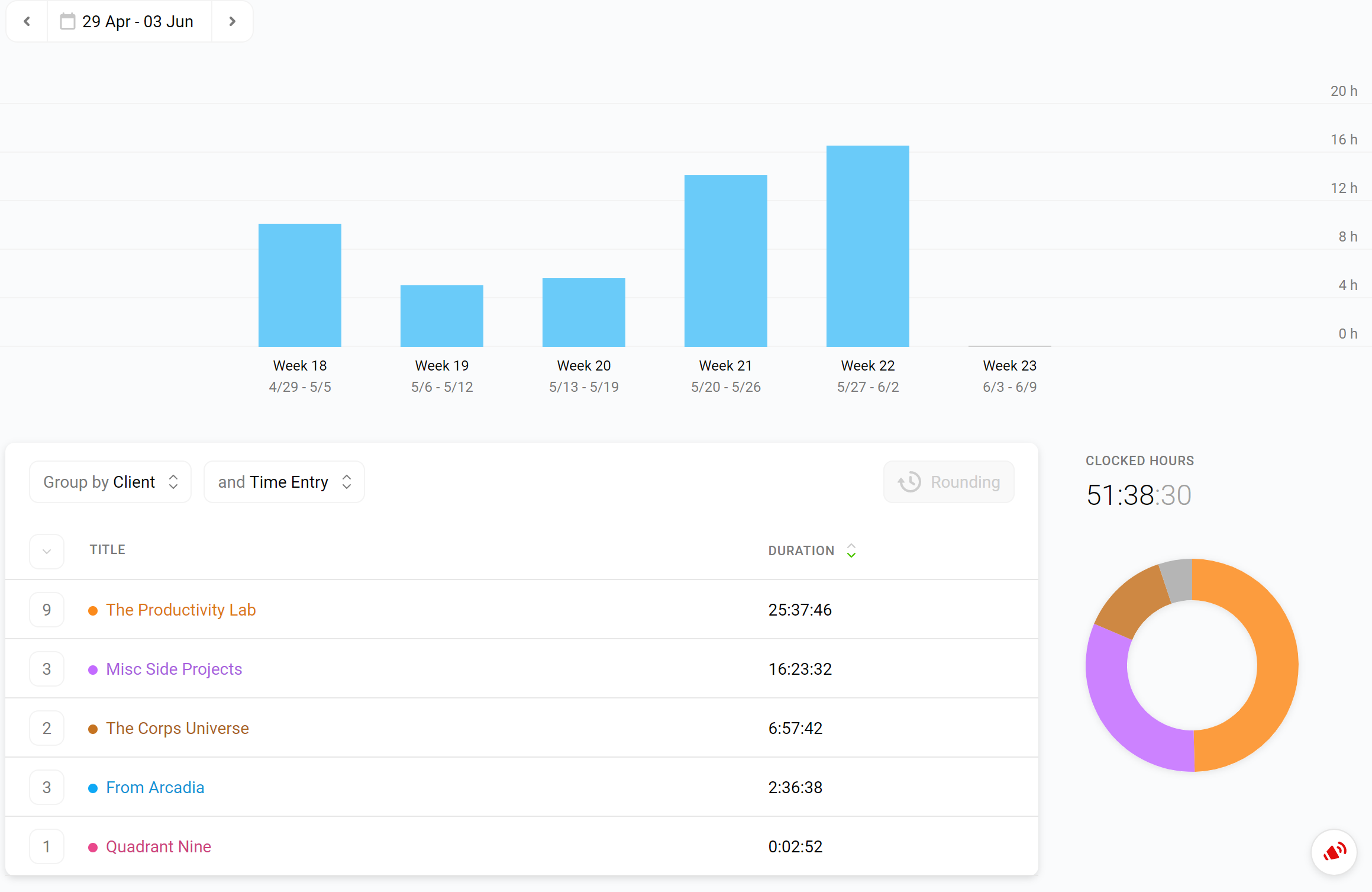
Next we’ll take a deeper look into my time on The Productivity Lab and how I spend it across different “projects.” Let’s take a look.

I’ve broken my time tracking down into four major categories: audio editing, show prep, recording, and The Productivity Lab itself. You can go more granular than this if you choose too, especially if you’re working on music, graphics or blog posts, but I prefer to keep it somewhat simple. The first three “projects” are pretty self explanatory, but what does the final tautological one mean? In my workflow anything that goes towards working on the back end, administrative side, or misc tasks that don’t quite fit into the other categories gets tossed into this meta category that is then sub divided into different tags. Depending on what you need to focus on for your show I recommend adding or subtracting more categories.
So what can we learn from this data? Well a good start would be the ratio of editing to recording. If I want to sit down and edit a new episode I should account for how long the recording is to know how much time to block off. Since I have a ratio of 1.55 I should at least plan for each editing session to be 1.55 times longer than the file I’m sitting down to record. Or I can change my editing process to speed it up (for example I am a huge stickler for removing “umms” and other filler words when they don’t work, this can be a very tedious process usually taking the most time).
Show prep is a very important category as well. If you want to keep yourself accountable of how much research goes into each episode then I recommend keeping a timer for this. At this moment we’ve recorded two episodes and I’ve spent roughly two and a half hours of prep in total, so I should at least expect each episode to take an hour of prep time or more (notice: prep time doesn’t mean the actual experiment we’re doing, as it can be nebulous, but the research into the methods and writing up the show notes).
Additionally if you are co-producing a show like Mark and myself, then time tracking is great for figuring out if somebody needs a little help in off loading tasks and processes on the project. If you feel like you’re not doing enough editing you can check your timer against your co-producer’s and take the load off of their work schedule.
Finally time tracking can help with general out sourcing. In a previous podcasting project of mine, Everyday Superhumans, I could have used a time tracker in its early days. At the inception of the project I was working on the show as a produce, host and graphic designer. And truth be told my graphic design skills are far from good. I was spending hours trying to get logos and graphics together for the show before we kicked off, to a point where I was spending more time on graphic design than actual podcast production (or so I think, I was unaware of the existence of Toggl at the time). Not only was I spending so much time working on the show’s graphics, but each graphic I made ended up being far below sub-par and wasn’t a good face for the show. We eventually handed off the design process to a friend of mine who we more than happily compensated for his work, and subsequently cleared up my schedule to work on the work that matters: the audio content. If I had been time tracking then I would have had a better understand on where my time was going, and how valuable it really was to me. You can see the difference between the rough design of my original idea (on the left) compared to the clean and simple design our graphic designer did (on the right). Off loading the work made a huge difference and built a better brand because of that.


Time tracking is a powerful tool to have in your arsenal of apps and methods when it comes to podcasting. When used properly you can use the data as a feedback loop to help you evolve your production methods, develop a production schedule that matches your workflow, and finding tasks that need to be off-loaded (or on-boarded). Trust me if you begin time tracking today I guarantee you that you will find yourself being more productive and spending time on what matters most for your show.
